Hi, Today I want to install NSX-T 3.2.1.1.
In my previous post, I wrote about my NSX Home Lab and I show you a comprehensive picture of how I want to do that.
You can download the latest version from vmware.com.
1- Select NSX-T ova from your local drive

2- Select a name and folder
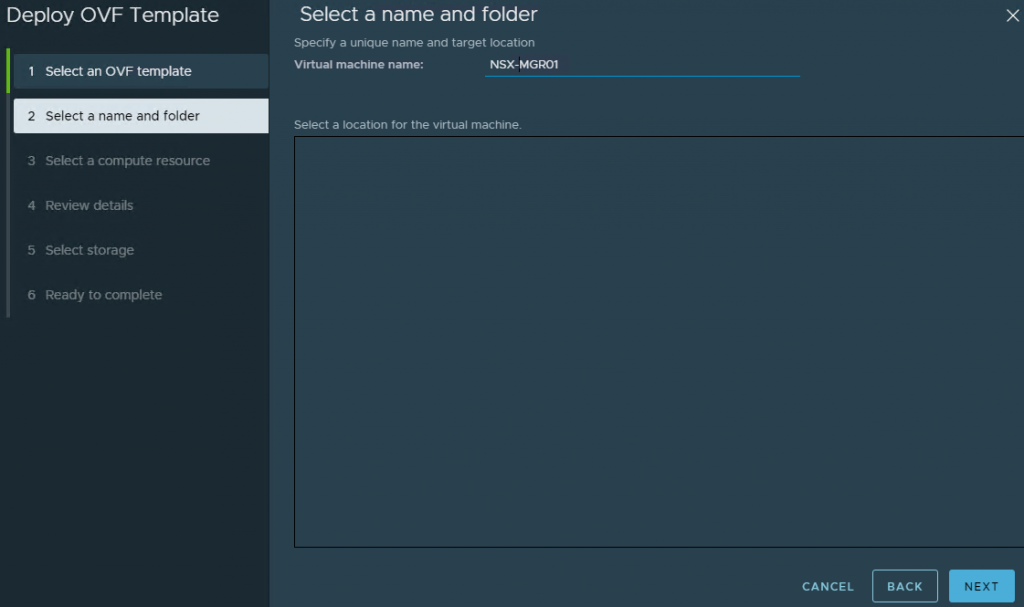
3- Select a compute resource

4-Review details
Note: You can’t take a snapshot or clone from this machine. Because snapshot.maxsnapshots=0.

5- Select a deployment configuration

6- Select storage

7- Select networks

8- Customize the template





9- Finish

10- You can open the console from https://nsx-mgr-a1.khoshraftar.com or https://your_IP_address

Finish 🙂
Wrong tutorial
Without an infrastructure description - useless article.
You can try setup and configure step by step and see - impossible!
This is worse than vmware Quick guide!
Hi Anton,
I talked about my lab and other things in 2 blog posts before this post, Please read those posts first.
https://www.khoshraftar.com/2022/10/nsx-home-lab/
https://www.khoshraftar.com/2022/10/nsx-t/