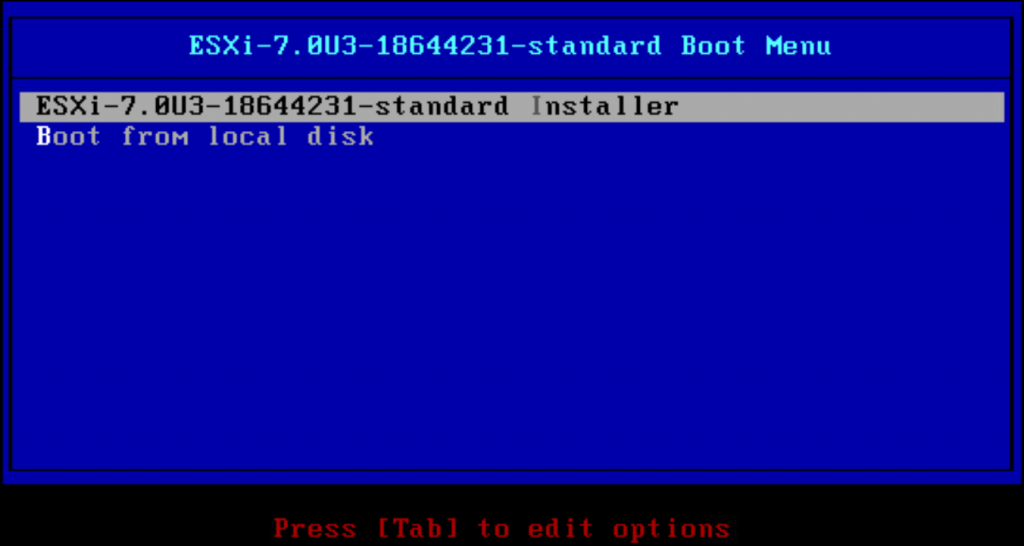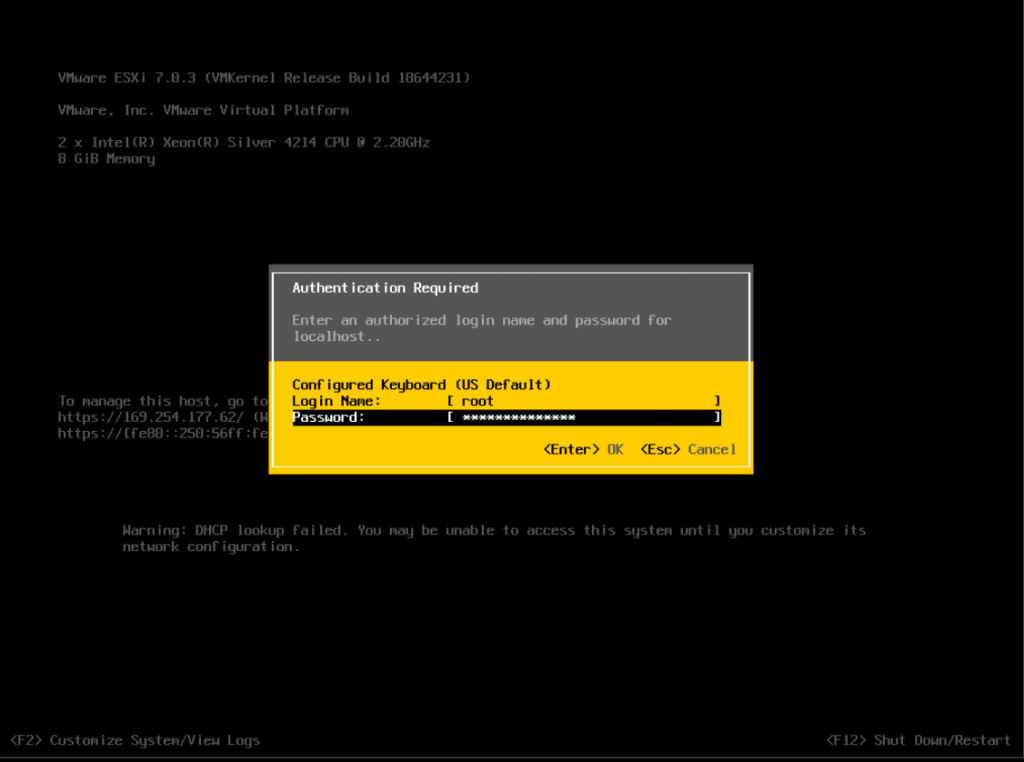Hi, Today i decided enable SSH on my ESXi.
I have 2 options for achive this goal:
1- Through Access to ESXi UI (vSphere Web Client)
2- Through Access to ESXi DCUI (Direct Console User Interface)
Let’s see how i can configure it:
1- Through Access to ESXi UI (vSphere Web Client)
Login to your ESXi web address, Enter your username and password.

Then Choose Manage From Navigator, And select Services tab

Find and select TSM service’s and press Start button.

2- Through Access to ESXi DCUI (Direct Console User Interface)
Procedure
- From the Direct Console User Interface, press F2 to access the System Customization menu.

- Select Troubleshooting Options and press Enter.

- From the Troubleshooting Mode Options menu, select a service to enable.
- Enable SSH
- Press Enter to enable the service.

- Press Esc until you return to the main menu of the Direct Console User Interface.
End 🙂